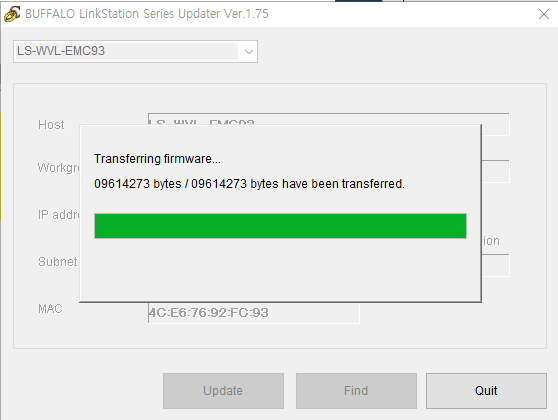When you change the hard drive, you need to format and install the firmware.
The Linkstation should be in Emergency mode
1. Go to Buffalo firmware down load page at http://buffalo.jp/support_ap/support/products/ls_wvl.html
- Download latest firmware :
download 274 MB | 15-Dec-20 | 1.75 |
2. Extract the zip-file "ls_series-v175"
3. Edit "LSUpdater.ini" file
[Flags]
VersionCheck = 1
NoFormatting = 0 ==> Change from 1 to 0
VersionCheck = 1
NoFormatting = 0 ==> Change from 1 to 0
[SpecialFlags]
Debug = 1
Debug = 1
4. Run LSUpdater.exe
- You will see the message message. Is is OK
5. Wait about 5 min then turn it off and turn it on
- Run LSUpdater.exe again
If you see the message below, then try again.


The Amber LED flashing indicate I25 - Firmware is updating, Do NOT turn off
It will reboot itself a a few times.
It will reboot itself a a few times.
Finally, You will see this.
You need to change the webserver language.
id: admin
pass: password